Protecting content with pathkey
Personal HAKA login is usually used for granting modifying and viewing permissions to content. Still, there is a need to protect content for larger amount of people with a easily distributed pathkey, especially when HAKA login is not even possible (viewers outside of HAKA for example).
Adding a pathkey
Adding a pathkey (and removing it) is done by folder or object basis from a Pathkey (Polkuavain) tab

Pathkey tab looks like this: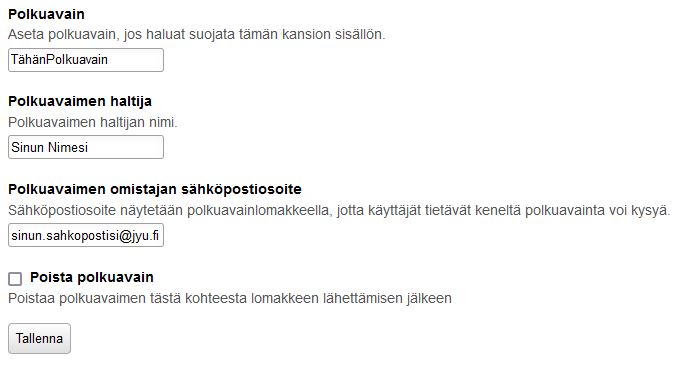
- Polkuavain (Pathkey): Add the pathkey you want to use to protect the material
- Polkuavaimen haltija (Pathkey Owner): Give the name of a person responsible for the content and to whom others can contact for asking the pathkey
- Polkuavaimen omistajan sähköpostiosoite (Pathkey owners email): Give an email address you want people to contact for asking the pathkey
- Poista polkuavain (Delete pathkey): Check this box if you want to remove the pathkey which you have set earlier
Adding and removing pathkey is handled through same page.
Pathkey can be distributed to users with email for example.
Pathkey is a liteweight protection compared to protecting content with personal HAKA account. Do not use it to protect state secrets!
